Screenshot
![]()
There are 2 Records, record A and record B
I did update record A, but after I hit update it seems like
that the record B has been infected and transform to record A!
What a monster!
Please help me remove the virus. I need this project completed until tomorrow
I still have 15 hours!
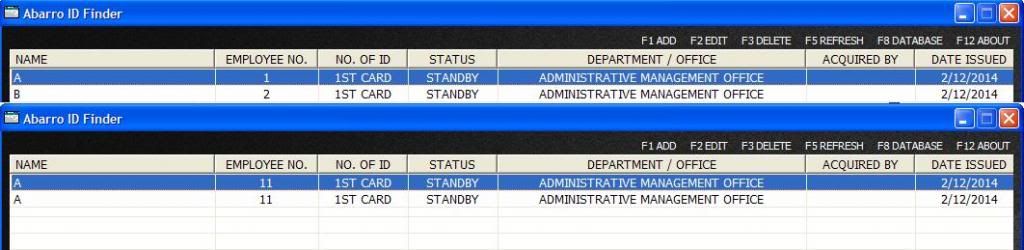
There are 2 Records, record A and record B
I did update record A, but after I hit update it seems like
that the record B has been infected and transform to record A!
What a monster!
Please help me remove the virus. I need this project completed until tomorrow
I still have 15 hours!
Code:
Private Sub form_activate()
FindRecordset "Select * From Finder Where Owner = '" & txtOwner & "';"
If Not FindRs.BOF = True Or FindRs.EOF = False Then
txtOwner.Text = FindRs.Fields("Owner")
txtEmployeeNumber.Text = FindRs.Fields("EmployeeNumber")
cboIDStatus.Text = FindRs.Fields("IDStatus")
cboDepartment.Text = FindRs.Fields("Department")
cboIDCount.Text = FindRs.Fields("IDCount")
txtAcquiredby.Text = FindRs.Fields("Acquiredby")
txtRelease.Text = FindRs.Fields("ReleaseDate")
Else
Call RefreshListview
End If
End SubCode:
Private Sub cmdUpdate_Click()
On Error GoTo errupdate
executeQuery "UPDATE Finder SET Owner = '" & txtOwner & "', EmployeeNumber = '" & txtEmployeeNumber & "', IDStatus = '" & cboIDStatus & "', Department = '" & cboDepartment & "', IDCount = '" & cboIDCount & "', Acquiredby = '" & txtAcquiredby & "', ReleaseDate = '" & DTPicker2 & "', Basura = '" & txtBasura & "';"
Unload Me
RefreshListview
MsgBox "Record successfully Updated", vbInformation, "Abarro ID Finder"
RefreshListview
Exit Sub:
errupdate:
MsgBox Err.Description, vbExclamation, "Error"
Set FindCon = Nothing
Set FindRs = Nothing
End Sub